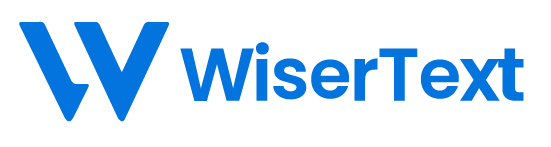When it comes to choosing the right platform for building your website or blog, two of the most popular options are WordPress.org and Wix. While both offer powerful tools and features, they cater to different users and needs. This article will compare WordPress vs Wix across essential categories such as pricing, ease of use, features, design, marketing, and customer support to help you decide which platform is better suited for you.
Note: We are comparing WordPress.org, the self-hosted CMS, not WordPress.com.
WordPress vs Wix: Quick Overview
| Feature | Wix | WordPress.org |
|---|---|---|
| Ease of Use | Beginner-friendly, drag-and-drop | Steeper learning curve |
| Design Templates | 900+ built-in templates | 10,000+ themes (free & paid) |
| Hosting | Included | Requires separate hosting (e.g., Bluehost) |
| Cost | $17 – $159/month | Flexible, hosting starts at $2.95/month |
| Customization | Limited compared to WordPress | Fully customizable with code |
| SEO | Built-in SEO tools | SEO plugins like Yoast |
| Ecommerce | Built-in for premium plans | Needs plugins like WooCommerce |
| AI Tools | Built-in AI generator & editor | Requires third-party plugins |
| Customer Support | Live chat & phone support | Community support, forums only |
1. Pricing Comparison
Wix Pricing
Wix offers four paid plans:
- Light ($17/mo): 2 GB storage, free domain, basic marketing
- Core ($29/mo): 50 GB storage, online store, 5 collaborators
- Business ($36/mo): 100 GB storage, 10 collaborators
- Business Elite ($159/mo): Unlimited storage, 100 collaborators
Wix also provides a free plan with limited features and a Wix-branded domain.
WordPress.org Pricing
While WordPress itself is free to use, you will need to pay for:
- Hosting: ~$36 to $600/year
- Domain: ~$10 to $20/year
- Themes: Free to $130 one-time
- Plugins: Free to $129/year
Top Tip: Choose a host like Bluehost that includes a free domain, SSL, and WordPress one-click install starting at just $2.95/month.
Winner: Tie
Wix offers all-in-one pricing, while WordPress gives you flexibility and potentially lower costs.
2. Ease of Use
Wix Setup
Wix’s intuitive drag-and-drop editor is ideal for beginners. You can:
- Rearrange elements visually
- Use Wix’s AI Website Generator
- Add content with AI-powered text and image tools
WordPress Setup
WordPress requires:
- Hosting setup and CMS installation
- Theme and plugin selection
Tools like Elementor or Visual Composer can simplify design with drag-and-drop interfaces.
Winner: Wix
Wix offers a faster, more user-friendly setup for non-technical users.
3. Design and Templates
Wix Design
- Over 900 templates for blogs, ecommerce, portfolios, etc.
- Visually stunning and responsive
- Limitation: You can’t change templates after publishing
WordPress Themes
- Over 10,000 free and premium themes
- Fully customizable with code
- Ability to switch themes anytime
Winner: Wix (for pre-built designs), WordPress (for flexibility)
4. Website Features
Built-In Tools: Wix
- AI text and image generation
- Wix Bookings for scheduling
- Marketing automation
- Ecommerce: Abandoned cart, coupons, POS
- 800+ vetted apps
Extendability: WordPress
- Use plugins like:
- WooCommerce for ecommerce
- Bookly for bookings
- Yoast SEO for optimization
- Thousands of third-party plugins for any feature you need
Note: Plugin quality varies; always check reviews and creator reputation.
Winner: Wix for all-in-one features, WordPress for advanced customization
5. SEO & Marketing
SEO
- WordPress: SEO plugins like Yoast provide deep control
- Wix: Pre-integrated SEO tools, schema markup, 301 redirects, mobile optimization
Email Marketing
- Wix: Built-in email campaigns with AI support
- WordPress: Needs plugins like MailChimp or MailPoet
Blogging
- WordPress: Best CMS for blogging, extensive features
- Wix: Good blogging tools, but limited in comparison
Winner: Tie
WordPress leads in SEO/blogging, Wix wins in built-in email marketing
6. Customer Support
Wix Support
- Live chat and phone support
- Help center and active community
WordPress Support
- No official support team
- Community forums, third-party developer support
Winner: Wix
More dependable, direct support options
Buying Guide: Who Should Use What?
Choose Wix if:
- You’re a beginner
- You want a quick setup
- You prefer an all-in-one package
- You need built-in tools like bookings and email marketing
Choose WordPress if:
- You have technical skills
- You want full control and customization
- You’re building a large, content-rich site
- You prefer flexible pricing and hosting
Conclusion: Which One Is Better?
| Use Case | Recommended Platform |
| Beginners | Wix |
| Bloggers and content creators | WordPress |
| Full customization | WordPress |
| Fast setup | Wix |
| Long-term scaling | WordPress |
| AI and automation | Wix |
Final Verdict:
- Wix is best for users who want an easy, all-in-one solution with strong built-in tools.
- WordPress is ideal for those who want flexibility, full control, and advanced content capabilities.
Still unsure? Explore our Best Website Builders of 2025 for more tailored recommendations.